How to choose the right CMS for your website
April 25, 2025
Stefan Grevelink

When building a website, one of the most important decisions you’ll face is whether or not to use a Content Management System (CMS) and if so, which one best suits your needs. A CMS isn’t always necessary, but for many organizations, it offers a user-friendly way to manage content without needing a web developer every time something needs updating. In this blog, we’ll explore the most popular CMS platforms, compare their pros and cons, and offer practical tips to help you choose the best CMS for your situation.
Why choosing the right CMS matters
Selecting the right CMS is crucial for your website’s performance, scalability, and ease of maintenance. Whether you're starting a simple blog or launching a large-scale e-commerce platform, your CMS affects how easily you manage content, how well your site can grow, and how effectively it performs in search engines.
A comparison of the most popular CMS platforms
There’s a huge range of CMS options out there, from beginner-friendly tools to advanced platforms used by large corporations. Still, a few systems stand out for their usability, flexibility, and large global communities. These CMS platforms power millions of websites worldwide and offer solid foundations for everything from personal blogs to corporate portals and online shops.
WordPress
WordPress is known for its user-friendliness and extensive library of themes and plugins. Whether you're running a simple blog or a complex e-commerce site (via WooCommerce), WordPress offers flexibility and scalability.
Considerations: Due to its large plugin ecosystem, WordPress is more vulnerable to hacks. Without optimization, it can become slow. Regular updates are required for stability and security.
Conclusion WordPress: User-friendly, rich in plugins, but potentially vulnerable to security issues.
Joomla
Less popular than WordPress but powerful and versatile. Joomla offers more built-in technical capabilities and is particularly well-suited for multilingual sites or complex content structures. However, it requires a bit more technical knowledge to use effectively.
Considerations: Less intuitive for non-technical users, fewer themes and extensions than WordPress (but also less vulnerable to attacks), and a more complex admin interface, especially for larger or multilingual sites.
Conclusion Joomla: Less user-friendly than WordPress, but technically robust and versatile.
Drupal
Drupal is ideal for complex, custom-built websites. It’s highly secure and scalable, making it a favorite among governments, large organizations, and universities. However, it’s quite technical and not well-suited for beginners.
Considerations: Difficult to use without technical knowledge, higher development costs due to customization, time-consuming to learn, and not suitable for simple blogs or business websites.
Conclusion Drupal: Requires technical expertise, but highly secure and scalable.
Shopify
A proprietary platform fully focused on e-commerce. Shopify is easy to set up, comes with built-in payment solutions, and is ideal for entrepreneurs wanting to launch an online store quickly without getting into the technical details.
Considerations: Limited customizability, monthly costs, fully reliant on Shopify for hosting, backups, and updates. Best suited for online shops.
Conclusion Shopify: User-friendly and great for e-commerce, but comes with subscription costs and limitations.
Webflow
A relatively new player that’s gaining popularity among designers and agencies. Webflow combines a visual editor with CMS functionality and allows a high degree of design freedom without coding. Ideal for modern, dynamic websites that remain easy to manage.
Considerations: Requires design knowledge, more expensive than many open-source alternatives, limited CMS features, and reliant on Webflow for hosting.
Conclusion Webflow: Great design freedom, requires some expertise, and is hosted within Webflow's ecosystem.
AllesOnline CMS
At AllesOnline, we believe that no two businesses are the same, and neither should their websites be. That’s why we’ve built our own custom CMS tailored to your specific needs and workflows. It’s intuitive, efficient, and grows alongside your strategy.
Considerations: You’ll be dependent on a web partner working in Laravel and there are monthly service costs.
Conclusion AllesOnline CMS: Custom-built, user-friendly, flexible, and secure but not open-source and partner-dependent.

* An explanation of the difference between Open Source and Proprietary CMS can be found further down in this blog.
Key factors to consider when choosing a CMS
Choosing a CMS isn't a decision to take lightly. It forms the foundation of your website and will impact how efficiently you work, how your site performs, and how well it scales over time. The right CMS depends heavily on your goals, technical skill level, and available resources.
Here are the most important points to consider:
Ease of Use
Is it simple to create pages, edit content, and add images? An intuitive interface saves time, especially if you need to update content frequently or work with multiple editors.
Design Flexibility and Themes
Can you easily choose or customize an appealing design? Some CMS platforms offer thousands of ready-made themes, while others give you more creative freedom, often requiring more technical skills.
Extendability and Features
Does the CMS offer enough plugins, extensions, or integrations for your needs? Think about contact forms, multilingual support, e-commerce capabilities, CRM integrations, and marketing tools.
Technical Requirements and Support
Is the system beginner-friendly, or do you need technical expertise? Look for active user communities, documentation, or professional support when problems arise.
Security and Updates
How well is the CMS protected against hackers and malware? Are regular updates and automated backups provided?
Scalability
Can the CMS grow with your business? What if you need new features in a year or want to significantly expand your site?
Costs
Some CMS platforms are open-source and free to use but may require investment in hosting, themes, or custom development. Others charge monthly fees for all-in-one service. Consider your long-term budget.
Multilingual Capabilities
Will you offer content in multiple languages? Not every CMS handles multilingual setups well, check this in advance if it's a requirement.
Open source vs. Proprietary CMS
You’ll often hear terms like open source and proprietary when comparing CMS options. This affects how much control you have, how you can customize the system, and what it might cost.
What is an Open Source CMS?
Open-source CMS platforms have freely available source code. Anyone can use, modify, and distribute them. Examples: WordPress, Joomla, Drupal.
Pros:
- Free to use (you only pay for hosting or custom work)
- Highly customizable
- Large community support, tutorials, plugins, and frequent updates
Cons:
- Often requires technical knowledge (or a developer)
- You are responsible for updates and security
What is a Proprietary CMS?
Proprietary (closed source) CMS platforms are owned by a company. You typically pay for a license or monthly plan. Examples: Shopify, Webflow, Squarespace.
Pros:
- Easy to use – ideal for beginners
- All-in-one solution – hosting, security, and updates included
- Fast setup with ready-made templates
Cons:
- Limited flexibility for customization
- You’re locked into the platform
- Ongoing license or subscription costs
Which One Is Right for You?
- Open-source is great if you want full control, customization, and don’t mind some technical effort.
- Proprietary is perfect for quick setup, ease of use, and a package deal, with fewer technical headaches.
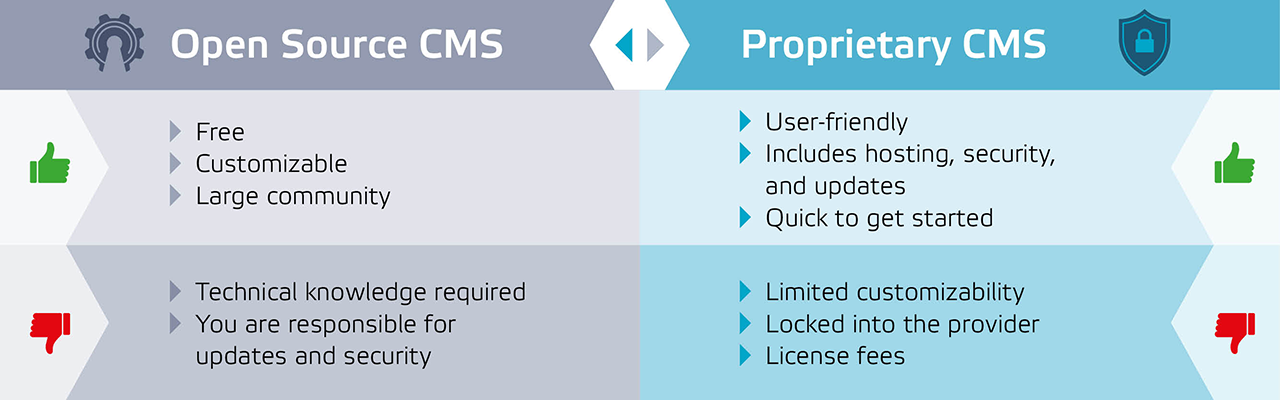
SEO & marketing: which CMS performs best?
A CMS that supports strong SEO is essential for online visibility. Here are some top contenders:
-
WordPress: Excellent for SEO with plugins like Yoast or Rank Math.
-
Webflow: Clean code and full control over SEO settings.
-
Shopify: Strong out of the box, but limited in deeper SEO customization.
-
Drupal: Powerful for SEO but technically demanding.
-
AllesOnline CMS: SEO-ready, though some technical understanding may be required.
For marketing, integration with tools like Mailchimp, HubSpot, and Google Analytics is key. Check whether your chosen CMS supports these natively or via plugins.
Is your CMS future-proof?
The digital world is evolving at lightning speed. New technologies, changing user behavior, and constant innovation mean websites need regular updates and enhancements. That’s why it’s important to not only consider what you need right now, but also what you might need in the future. A future-proof CMS grows with you and prevents you from having to start all over again in a few years. So, what should you look for?
Regular updates and active support
A well-maintained CMS stays up to date with the latest technologies and security standards. Check whether the CMS has an active community or development team that regularly releases improvements and security updates. Outdated systems pose risks in both functionality and safety.
Scalability
Can the CMS grow with your organization or ambitions? You might start with a basic website, but plan to expand with a webshop, member area, blog, multilingual support, or complex integrations later on. A flexible CMS allows this without needing a full rebuild.
Support for headless architecture
More and more businesses are turning to headless CMS solutions, where content is decoupled from the website’s frontend. This allows you to deliver content seamlessly across different platforms like your website, app, smartwatch, or any other digital channel. If you’re thinking long-term, it’s smart to choose a CMS that offers or supports headless capabilities.
API connections and integrations
A modern CMS should integrate smoothly with other systems. Think of CRMs, email marketing tools, payment platforms, or analytics software. A CMS with a robust, well-documented API makes it easy to connect with the tools you use now or might need in the future.
A future-proof CMS gives you the flexibility to adapt as your organization, market, or technology evolves. It prevents roadblocks as you grow or innovate and ensures your website or digital platform remains relevant and effective for years to come.
There’s no such thing as the perfect CMS, only the right CMS for your specific needs. Consider usability, growth plans, SEO requirements, and your available budget. With the right choice, you lay a solid foundation for long-term online success.

Want to learn more?
Contact Stefan!
Do you not check our website daily for the latest tips? No problem! You can also follow us on our social media channels. We regularly share updates, useful facts and a behind-the-scenes.